Digital Cases
We accept digital impressions from most major intraoral scanners. Follow the protocols below to add Rutherford Dental Lab to your scanner.

Align Technology iTero™ Element 5D
Option 1:
- Select “Find a Laboratory” on your iTero Scanner or use lab locator at www.itero.com.
- Connect with Rutherford Dental La using our Company ID #12266.
- After connecting to us as a Lab, select Rutherford Dental Lab on your scanner when sending files.
Option 2:
- Call 800-577-8767.
- Select Option 2.
- Request that Rutherford Dental Lab is added to your scanner using our phone number: (925) 833-8080.
- After Rutherford Dental La has been added, restart your scanner.
- After connecting to us as a lab, select Rutherford Dental Lab on your scanner when sending files.

Midmark True Definition Scanner
- Call Midmark support at 937-526-8387
- Request Rutherford Dental Laboratory be added to your scanner
- Midmark will then confirm with “Rutherford” and add connection remotely
- Log out then log back into your True Definition Account and select “Rutherford” from the laboratory options

3Shape TRIOS® 4
- Visit us.3shapecommunicate.com.
- Search Digital@RutherfordDentalLab.com to find our lab and connect.
- Select Rutherford Dental Lab whenever sending files.

Medit i500
Option 1:
- Visit https://www.meditlink.com/register and select “don’t have an account? Sign up.”
- Select the “Administrator” option under the category that best fits your business.
- Provide your information and check your email for a verification link. This email will also contain instruction to download the software.
- Select “Add New Partner” and search for Rutherford Dental Laboratory to start sending cases to our lab.

Carestream CS3700
Option 1:
- Email Rutherford at Digital@RutherfordDentalLab.com and we will connect with your scanner.
Option 2:
- Select Carestream Connect on your scanner and search for Rutherford Dental Laboratory or Digital@RutherfordDentalLab.com.
- Select Rutherford Dental Laboratory when submitting raw .STL files.

Dentsply Sirona CEREC® Primescan
- Create or login to your CEREC® Connect account.
- Select “MY CEREC CONNECT”
- Search for Rutherford as the Company Name. Check the box for Rutherford and select ADD to complete registration.
- Whenever submitting your case via CEREC®, select Rutherford from your list.